
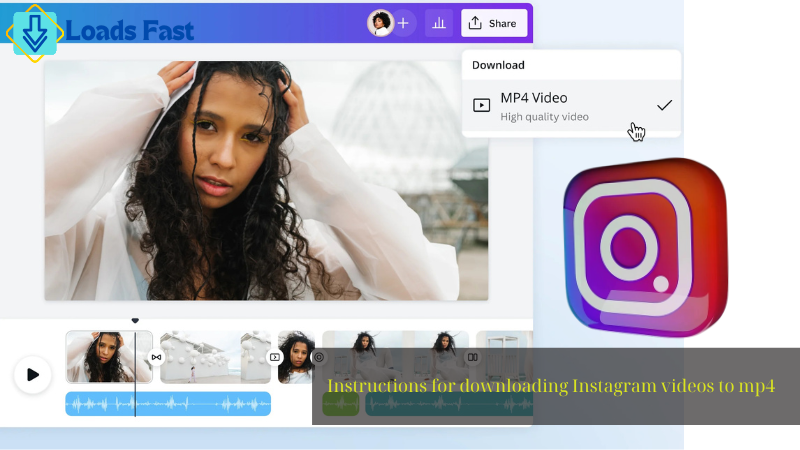 May 31, 2024 - BY
Admin
May 31, 2024 - BY
Admin
Instagram is a popular social platform where you can share and watch many interesting videos from around the world. However, downloading videos from Instagram to your phone is not easy because the platform does not allow direct video downloads like other platforms. This article will guide you on how to download Instagram videos to your Android phone, iPhone, and iPad easily and quickly.
Even though users can't directly download videos from Instagram, there are still several ways to do it. The most popular methods include:
Using Online Video Download Websites: You can use any web browser on your phone to access online Instagram video download websites. Just paste the Instagram video link into the website and download it.
Using Video Download Apps: There are many Instagram video download apps available on the App Store and Google Play Store. These apps provide you with a way to download videos directly to your phone.
Screen Recording: You can also use the built-in screen recording feature on your phone. This method is convenient, but it has the most drawbacks. Specifically, screen recording captures your entire screen, and you might need extra time to crop the video to make it look better. Secondly, recorded videos take up more space compared to downloaded videos and are not as sharp.
Among these methods, using online video download websites is the simplest and easiest method, suitable for all mobile devices. You don't need to install any apps on your phone, worry about device safety, or deal with app storage space. You also don't need to worry about video quality. Therefore, the instructions for downloading Instagram videos online to Android, iOS and iPad phones below will use the web-based tool.
Loadsfast is a free, reliable, and easy-to-use online Instagram video downloader. Downloading videos from Instagram to an Android phone is very easy with Loadsfast. Here are the detailed steps:
If you use an iPhone or iPad, downloading videos from Instagram is also very simple with Loadsfast. The download process is similar, just follow these steps:
Downloading videos from Instagram to your Android phone, iPhone, and iPad has never been easier with the support of Loadsfast. Follow the instructions for downloading Instagram videos online to Android, iOS and iPad phones above to ensure your download experience is always smooth and quick. Choose your favorite video and start downloading now!